

In this free Content Calendar Notion Template Walkthrough for Coaches, I’m sharing the exact content workflow and calendar I use to plan out my social media marketing for my business. I will also be showing you exactly how to use the content calendar notion template step by step. Please make sure to watch the video above to follow along.
FREE guide
Learn how I got 300 leads in a day with referral partners.
This free guide details the 8 step process I used to build a network of referral partners that have sent me up to 300 leads in a day.
Also please make sure to download the free content calendar Notion template to follow along the tutorial.
Download The Free Notion TemplateDownload The Free Notion Template
What is Notion?
Notion is like a life management system. It’s typically used for project management but I have found you can turn it into anything you want. On my main dashboard I have everything from my plant watering schedule to my weekly reset routine for the weekends. I also have some business templates. Notion is free for a personal account. It can also be used for business – in fact many companies use it – I just haven’t had a chance to test it out with my team yet.
Below you’ll find a picture of my main dashboard which I pretty much use to manage my entire life.
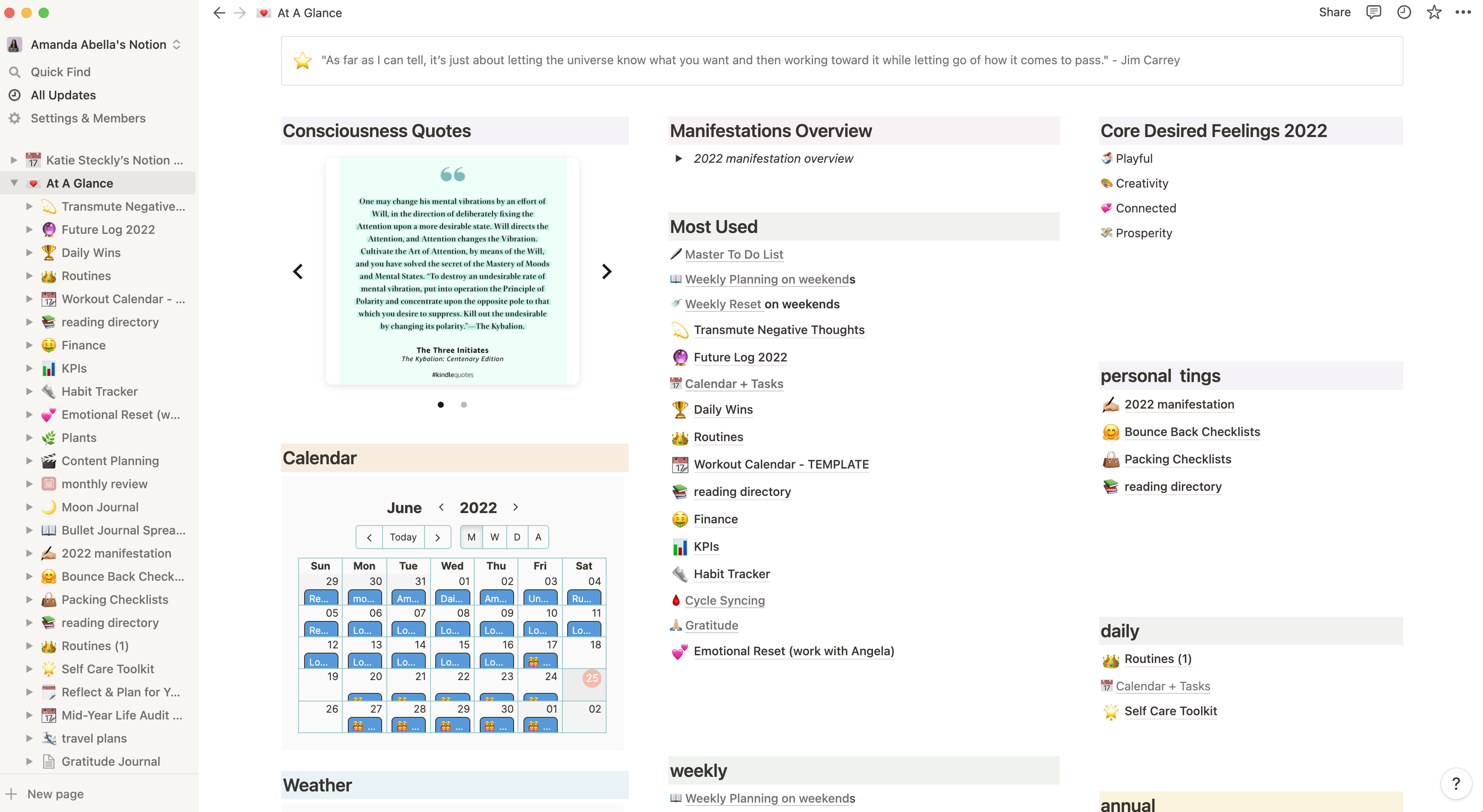
Why Do You Need A Content Calendar?
Simply put, in order for your business to make money, you need to market yourself. I spent many years marketing intuitively. I knew what to do, after all, I literally did content marketing for a living for eight years. However, as I transitioned out of my freelance business to start my training company, I found that intional marketing took a backseat while I was building out Persuade to Profit, working on our backend systems, selling, delivering to clients and training my team.
Now that all the backend stuff is taken care of, it’s time to get smart and strategic about the marketing. After all, what good is it to have great products and systems if no one knows who you are?
This is a common problem for businesses and it can be fixed with a content calendar Notion template. That way you can plan out your social media ahead of time and optimize your workflow.
How to Get Content Calendar Notion Template
The first step is to access the free template here.
You’ll receive the template insructions via email. Basically, you sign up for a free Notion account, click the link I send you via email and choose “Duplicate Template” on the top right hand corner.
How to Use Content Calendar Notion Template
The content calendar Notion template is genius in it’s simplicity. I personally like to keep things as simple as possible and often find that other content calendars are extremely overwhelming for me. They have way too much going on!
Let’s dive into some of the things in this free content calendar Notion template.
Weekly Publication Schedule
The first thing you will find is your weekly publication schedule. This is where you can put your weekly workflow of what gets published when each week. For example, I have a YouTube video being published every Monday and a livestream every Wednesday.
Videos/Socials Workflow
The next portion of the content calendar Notion template is the Videos/Socials workflow. This is where you can brain dump ideas, start scripting videos, do keywords research and schedule out all the promotional content. The templates are already preloaded for you so you don’t have to worry about it.
Assets Section
This is where you can link a drop box or a Google drive folder with videos, photos, TikToks, reels, logos, email templates, caption templates, you name it. Alternatively, you can upgrade to a paid version of Notion and upload the media directly.
Email Marketing
This section is specifically for your email marketing. I advise our clients to email their lists every single day with valuable content. This is the area where you can plan it.
Plan Ahead
This is the section you can use to plan your marketing schedule in advance. I currently have a spreadsheet there but the template I made for you comes with a calendar.
Templates
The final section is where you can link a DropBox or Google Drive folder with templates for your copy. I got tired of writing the same emails again and again so now I have them in one place.
Download Your Free Content Calendar Notion Template
This template is completely free to use. You can also tweak it, update it and edit it any way you wish. That is the beauty of Notion! Download the free template below.
Download The Free Notion TemplateDownload The Free Notion Template
