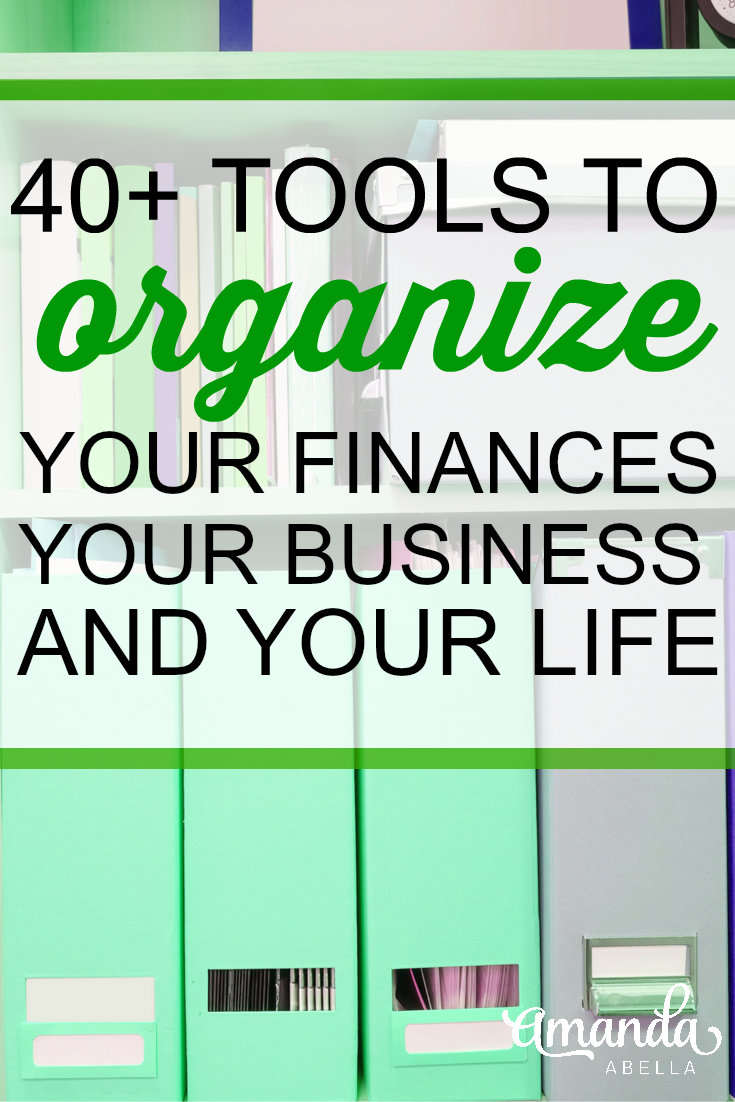
A couple of years I go I compiled a massive list of 50 tools, templates, and apps that would help you rock at organizing the many aspects of your life. It’s by far one of the most popular posts on this blog.
Well, believe it or not, I’ve gotten even better at organizational skills since then. You see, back then I still had a regular part-time job. Meaning, my time was limited and I didn’t have as many responsibilities as I do now as a full-time entrepreneur.
Once I quit and was on my own full-time I had to get my organizational shit together ASAP. No one was telling me what to do with my time. I was delegating to other people. My income relied on sales because I no longer had the comfort of a paycheck. Sound familiar?
FREE guide
Learn how I got 300 leads in a day with referral partners.
This free guide details the 8 step process I used to build a network of referral partners that have sent me up to 300 leads in a day.
The bottom line is I’ve had to get really clear on what tools work for me and which ones don’t as my business grows. I’ve also had to find tools that help me save time so that I can focus on the stuff that matters. Because of this I’m always getting asked by you all about the tools I most recommend to help you organize your business.
And here’s the real kicker from the last couple of years – I’ve gotten rid of a lot of clutter by mostly going paperless. While I still LOVE paper for some things, I’ve significantly decreased my need for it.
And so, without further ado, here are 40+ tools to organize your business, your finances, and your life. All of these have been tried and tested by yours truly.
Money
Mint.com – Mint will forever be one of my favorites simply because I know it like the back of my hand. I do recommend reading The Mint Manual to get the most out of using this software.
Personal Capital (affliate link) – Personal Capital is a budgeting software that is similar to Mint but has the added benefit of being much better at tracking investments. I’ve been using it for a few months and absolutely love it!
Quickbooks Online (affiliate link) – My accountant, VA and I use Quickbooks online to keep track of invoices, money that is owed, revenue, processing fees and expenses.We also have Quickbooks Payments to streamline the client payment process. Quickbooks Payments also makes adding up processing fees way easier. This a tool I highly recommend to organize your business if you have a need for more sophisticated accounting software.
Freshbooks (affiliate link) – Freshbooks was what I initially used when I first started freelancing and I still highly recommend it for beginners. In fact, if I didn’t have an accountant who preferred Quickbooks I’d probably still be using it. It’s very simple to use, you can brand the invoices and you can cut down on those PayPal fees by checking the Business Payments feature on the invoice. You’ll only get charged $0.50 instead of the full PayPal fee.
Budgets Are Sexy Templates – You can’t have a list of tools and templates to organize your life without mentioning J Money’s serious budgeting spreadsheet skills. From a monthly budget template to an early retirement spreadsheet, this dude has got you covered.
Careful Cents Business Budget Template – Before moving over to Quickbooks online I used Carrie Smith’s business budget template to get super clear about what was working in the business and what wasn’t. Meaning, what brought in the most money from month to month. This template truly helped me strategize a plan when I had a dental emergency a while back and found myself strapped for cash.
Digit (referral link) – Digit is a service that analyzes your spending habits and makes automatic deposits of money you won’t miss into a savings account. A few cents here, a few bucks there and before you know it you’ve got a hefty chunk of change. Within a few months I’d saved over $1,000.
Acorns (referral link) – Acorns is an app that invests your spare change into index funds. So let’s say you purchased something that was $1.75. Acorns would put 25 cents into your reserve. Once you hit $5.00 in loose change Acorns invests it into a fund of your choosing or one they recommend for you based on your profile. I was able to invest over $30 in about two weeks time. A few months later and I have nearly $700 invested.
Ebates (referral link – Get $10) – Ebates is a great phone app to have handy if you’re shopping from a mobile device. More and more people are shopping on their phones and tablets so it’s in your best interest to make sure you’ve got coupon, codes, discounts and cash back available while you do it.
Team and Project Management
A project management system is a must if you want to organize your business. Heck, some people even use them to organize their personal lives. Below you’ll find my three favorites.
Basecamp – My team and I used Basecamp for a couple of years with great results. It’s still the project management system we use for design work. Truthfully, I do think it works better for design projects.
Trello – I launched an Amazon bestselling book thanks to this puppy! I am a very visual person so sometimes I like to use Trello to plan launches. Instead of writing out a long ass to do list you create colorful boards with tasks. I’ve also had writing clients use Trello to make their editorial process easier. One board for pitches, another for drafts, one for editing, etc.
Asana – I know I’m late to the party here, but Asana is my new love. We switched over from Basecamp and a few months ago and we LOVE it. It’s perfect for helping us keep track of multiple projects. For example, we’ve got one project for company sponsorship, another for content marketing and another for coaching. Some families also use Asana as a personal project management system as well (I’m personally still using Google Calendar and a paper planner for that.)
Email Management
Email management is another must if you want to organize your business and your life. How many of us feel overhwhelmed by our inbox? Even I get freaked out by my inbox sometimes and I’m quite organized! Here are the tools my team and I use to keep our email organized.
Google Apps for Work – We use Google apps to hook up our business email to a Gmail account. It makes it so much easier and organized because we can use all the cool Gmail features.
<Gmail Stars – Stars are my life in Gmail. My VA (or I) mark emails that need my attention with stars. That way I just go in there at the end of the day, handle the emails that ned my attention and leave the rest like scheduling and common questions to Lyn.
Gmail Labels – This also makes life much easier and helps us get to inbox zero. Each email goes under a label like Coaching Prospects, Coaching Correspondence, Writing Clients, VA Projects, etc.
Streak for Gmail – Streak is an app that let’s you save templates of common emails so you don’t have to write the same message over and over again. It also lets you schedule emails to send later and tracks whether or not an email was opened. It also serves as a simple CRM to help you keep track of leads.
Online File Storage
This is the part where I’ve really started going paperless. Just note, the intitial set up of these tools (all the scanning and online file organization) is exhausting, but it is well worth it at the end.
eFileCabinet – This is part of the reason I’ve started going paperless. I use eFileCabinet to store uber sensitive information like tax returns, articles of operation, insurance papers, passports, etc. My accountant recommended it to me for it’s security benefits, and if I’m ever audited an IRS agent can access the account and look at the records. Truth be told it’s given me some major peace of mind to know I have important documents scanned and safely stored on a cloud. This a tool I not only recommend to organize your business documents, but also important personal documents.
Evernote – I use Evernote for just about everything under the sun. From business training, to cool articles, to client notes, to important emails. This tool is another reason I’ve been able to go almost completely paperless.
Google Drive – My team and I share files on Google Drive all the time. For example, we’ve got sales copy that gets sent to my web designer, article drafts that get sent to content marketing clients, spreadsheets that helps us keep track of client work, images for Instagram etc.
Online Business
Bluehost (affiliate link) – Bluehost has been my web hosting service since I started blogging back in 2010. They are extremely affordable and their one-click WordPress install makes it super easy to get started running a website. (You can check out my free video tutorial on how to do this here.)I’ve only ever had a major issue twice in the six years I’ve been using them, and each time they resolved it quickly.
Infusionsoft (affiliate link) – How do I love thee, Infusionsoft? Let me count the ways! This one piece of software has pretty much helped us:
- Keep track of every lead in our Client Relationship Manager
- Create and manage an affiliate program
- Create customized follow-up emails for each client prospect
- Send out broadcasts every time I update this blog
- Automatically follow up with past clients
- Increase affiliate sales through email marketing
- Easily track referrals so we don’t have to do it manually anymore
- Easy e-commerce set up for products and courses
Now, this hefty piece of software does a lot and this is pretty much only the tip of the iceberg. The bottom line is it helped us consolidate most of the back end of the business into one place instead of using 18 different sites like we were before.
Alternatives to Infusionsoft: Infusionsoft can get pricey and may take some time to build up to. I’d been blogging for over four years and had pretty solid monthly income before I upgraded to this puppy. If you’re not there yet I recommend the following tools to organize this portion of your business:
ConvertKit (affiliate link): ConvertKit is the new kid on the block when it comes to email marketing and it’s pretty powerful. Had it been around when I was upgrading to Infusionsoft I would’ve given it a shot. That being said, I have several friends and colleagues rave about how amazing it is. They also use a brilliant “tag” system just like Infusionsoft does so you can send specific emails to specific people.
Capsule CRM to manage leads and prospects
E-Junkie for Affiliate Management
Social Media Management
Social media is a major part of our business and life just so happens to also take up an insane amount of time. Over the years I’ve learned how to streamline the process by using the tools and apps listed below.
Edgar – I’m obsessed with Edgar. Edgar is a social media scheduler where you create a massive library of content and a master social media schedule that works with Twitter, LinkedIn, Facebook, Facebook Groups and Facebook Fan pages. The great thing is you only have to set up the master schedule once. From that point forward Edgar will keep pulling from your library on loop. This ensures that you are a) everywhere and b) you don’t waste time each month trying to figure out a social media schedule.
Later – I use Later to help me schedule Instagram posts on a monthly basis. You upload the images and captions online and schedule them with a date and time. The image is then sent to the Later phone app at it’s scheduled time where you can post directly to Instagram.
GetQualityFollowers.com – I learned about this from one of my colleagues and it works! It’s basically Instagress but for Twitter. The service likes and retweets the tweets from other accounts based on the hashtag campaigns you set. You can see an increase in followers that ranges from 250 to 2,000 per month depending on which level of service you get. We personally saw an increase of 5,000 followers in two months and they are real people!
Boardbooster (affiliate link)- BoardBooster is a service where you can schedule pins to group boards. The initial set-up takes the longest, but once you’ve got it going it literally works while you sleep. This tool alone helped me increase my page views by more than 8,000 in less than a month.
Tailwind – I used Tailwind briefly to schedule out some pins ahead of time. While I don’t need it anymore (all my pinning is up to date) I still highly recommend it for people who would like a tool that schedules out Pins in advance.
Calendar and Scheduling
Google Calendar – I can’t live without my Google Calendar. I schedule everything on this puppy.
TimeTrade – This is the online scheduler we use so people can schedule appointments with me. After trying many different options I consider this one to be the best for one simple reason: it hooks up to my Infusionsoft account so I can see who has scheduled what with me. It also allows us to automatically send customized confirmations. And it’s wicked affordable! It’s only like $50 a year!
Ideal Week Template – Michael Hyatt has an ideal week exercise where you map out what your ideal week looks like. This helped me batch business tasks accordingly as well as schedule in times for exercising and napping. I’ve experimented with this and I can honestly say it’s made me more productive while reducing my stress levels.
Health and Fitness
MyDays Period and Ovulation Calendar (iPhone and Android) – Ladies, this thing is a freakin’ godsend! We all know that women don’t feel the same every day of the month because of our cycles. At the beginning we’re super energized, toward the end we need more rest. By tracking your cycle you can plan your schedule accordingly so you don’t throw your hormones for a loop. You can also track birth control, when you’ve been intimate, when you’re ovulating, etc.
Couch 2 5k (iPhone and Android) – This app got me running! The app makes it really simple to go from being a couch potato to a runner. You don’t even have to fidget around with watches and timers because the app tells you when to walk, run and rest automatically according to where you find yourself on the training schedule. By following the scheduling you’re also ensuring that you get your recommended exercise in for the week. All it takes is 30 minutes three times a week so it can fit into any schedule.
Nike Running (iOS and Android) – Once C25k has you addicted to running you can use Nike’s app to keep it going. Set your own goals, track time, track distance you name it!
Endomondo (iOS and Android) – Rather than just sticking to one form of exercise, Endomondo gives you options. If you can track it, Endomondo can act as your coach. Endomondo also uses the social aspect to help people reach their fitness goals by sharing goals, profiles, etc.
Fitbit App (iOS and Android) – You don’t need to purchase a Fitbit tracking band to get some of it’s benefits. The app allows you to track calories, vitals, blood pressure, sleeping patterns and food intake.
Paprika (iOS) – Paprika is a recipe organizing app that let’s you pull your collections from other sites like Pinterest. It also has web importing for meal plans and grocery lists.
Instacart (Referral link Get $10 toward your first order) – I haven’t set foot in a grocery store for months thanks to Instacart. Instacart is a grocery delivery service that uses an app (or text messaging or a phone call if you prefer) to communicate with you. Simply put in your grocery order online or on the phone app (I’ve done this while I’m on the go) and select your delivery time. I’ve been using this service since around November of last year and I’m completely obsessed! I get orders from Whole Foods, Costco and even Petsmart! I have an annual membership ($99) so any orders over $35 is delivered for free.
AmazonPrime Now – Amazon Prime Now has already saved my behind on more than one occasion. Instant delivery on a variety of products.
MINDBODY Connect – My yoga studio and holistic health center both use MINDBODY as their appointment booking tool. Having it readily available on my phone helps me book services like acupuncture even while I’m on the go.
Headspace – Headspace is an awesome app that eases you into meditation. While I already have a regular meditation practice, this is something I recommend to readers and coaching clients all the time.
Transportation
MileIQ – If you travel for business then you need this app in your life. MileIQ is an app that logs your travel for business. This can majorly help you come tax time. If I have to drive, this is one of the best tools I recommend to organize your business expenses.
Uber (Referral link – free ride up to $15) and Lyft (Use code AMANDA278768) – Oh ride-sharing apps! I rarely ever drive in an effort to save money (I’ve written a whole blog post about this in the past), so I pretty much get around using public transit and ride-sharing apps. If I wanted to go to Miami Beach, it’s cheaper for me to take an Uber than it is to pay for gas and parking. They both also allow you to have separate cards for Personal and Business and Uber even emails you expense reports when it’s a business ride. I don’t have a favorite app between the two, I just switch depending on who has a better deal or promotion going on.
Are there any other tools or apps that you use to stay sane and organized? Let me know on Twitter or Facebook!
